How to Send an Apple Gift Card Via Text Message: Your Easy Way to Gift Giving
Apple gift cards can make a great gift for anyone with an iPhone, iPad, Macbook, or any other Apple device!

Main image courtesy of Apple.
No matter the occasion, giving your loved ones gift cards is an easy choice with tons of ways to spend the money for the recipient. As technology develops, giving physical gift cards seems to be a thing of the past where sending e-gift cards is becoming more convenient and it’s a great way to give gifts for holidays, weddings, anniversaries, birthdays, and even graduations.
One of the most popular gift cards to give to loved ones is through Apple, which creates the ever-so-popular iPhone, iPad, Macbook, Airpods, and other devices that many people own worldwide. Apple gift cards can be used for anything Apple related and can make a simple, yet thoughtful gift for a loved one.
There are many reasons to send an Apple gift card to a loved one, but who says you need to give them a physical card to do so? Instead, learn more about the art of sending e-gift cards and specifically, how to send an Apple gift card to a loved one for any occasion!
What Can You Purchase With an Apple Gift Card?
Apple users love their gift cards for what you can purchase with them!

Many people are introduced to the Apply brand simply because of their popular smartphones that get better and better every year. Apple offers its cell phone users everything from Apple Intelligence, top-rated cameras, long-lasting battery life, Face ID for app security, Apple Pay for secure payments, high storage space, and a ton of different colors and sizes to choose from.
Not only does Apple have their top notch iphones, but they also offer their award-winning iPads with Apple Pencils that are perfect for freelancers, artists, graphic designers, and other popular industries. They also have Macbook laptops and desktops for those who work from home, Airpods to listen to music or podcasts via bluetooth, AirTags to locate everything from your keys or pets, Apple Watches to track workouts, and plenty of other popular products.
Apple continues to maintain its fanbase with tons of new editions of their popular products with new technological advancements every year, and for most people, they will continue to stick to their products. Apple is a popular technology brand due to its ease of use, sleek designs, high-quality tech, and reliability.
Why Sending Gift Cards Via Text Message Has Become So Popular
Not only is sending gift cards over text super easy, but it’s a simple way to give to someone who may not live by you as well!

As we continue to advance in terms of technology and the way that we live our daily lives, it’s no surprise that gift giving has also become just as easy too. Specifically, sending e-gift cards is a super popular option for many and it is not only great for last minute occasions, but also for loved ones who live far away.
By being able to send a gift card via text message or email, it helps to save a little money on your end, plus it is a fast and convenient way to get your gift to a loved one for a holiday, birthday, or even a graduation.
Let’s go over some of the key reasons why sending a gift card via text message makes for a better option for gift giving:
- No “snail” mail with your loved one waiting potentially longer than expected to get it physically delivered
- Receive gift card within seconds
- Customizable options through many websitesincluding GiftYa–where you can add pictures, videos, and choose custom wrapping paper
- E-gift cards can be stored right on your cell phone
- Always have your e-gift card on you through text message or even Apple Wallet
- No potential of losing it like a physical card
- Perfect for last minute occasions
- Can be purchased and sent within minutes
What is the Difference Between an Apple Gift Card and an iTunes Gift Card?
It’s important to know if there is a difference between the two and what you can use them for!

Whenever Apple came out, its founders, Steve Jobs and Steve Wozniak, were determined to change the way that technology was used for its customers. While computers and laptops have always been Apple’s main staple, music players, such as the iconic iPod became increasingly popular for those who wanted to listen to music on-the-go.
iTunes was created in the beginning of 2001, which was a new way to find new music, purchase it, and download it straight to your iPod to listen to wherever you like. It became a widely known music player for the brand specifically, but as of recent years, it has become replaced with Apple Music, a streaming service that users are able to download and stream music, sports, books, and podcasts using Wi-Fi or data.
When iTunes was first released, gift cards were great gifts for those who avidly bought their music, but since the creation of Apple Music, they are not as popular anymore. iTunes gift cards are still sold to purchase everything from music, movies, and apps, but they are very different from Apple gift cards.
On the other hand, Apple gift cards allow customers to not only purchase everything that an iTunes gift card can, but even more. Check out what else recipients can get with an Apple gift card:
- Other Apple products (can be applied to smartphones, iPads, Macbooks, Airpods, Apple Watches, AirTags, etc.)
- Accessories (Apple Pencils, cases, keyboards, computer mouses, watch bands, chargers, etc.)
- Apps
- Games
- Music
- Movies
- TV shows
- iCloud storage
- Apple Music and Apple Arcade subscriptions
Give a GiftYa Digital Gift Card For Any Holiday or Special Occasion, Including Apple Gift Cards
Apple gift cards can easily be sent through GiftYa–your top place to send electronic gift cards perfect for anyone!

One of the easiest ways to send a gift card is electronically, via email or text message. For Apple gift cards, GiftYa is your top choice when sending them via email or text message. GiftYa offers its customers tons of e-gift cards to send to loved ones for any occasion, such as Apple, plus more with thousands of options to choose from.
There are some very easy steps to take when it comes to sending an Apple gift card through GiftYa. Follow these steps to send one via text message:
- Select the Apple gift card option
- Choose the amount that you wish to send the recipient
- Choose from a number of wrapping papers
- Customize your gift with a picture or video
- Choose the text message option
- Add the recipient’s phone number
- Choose when you want it delivered
- Add a custom message
- Pay for it at the check out and send it!
GiftYa is your top source for sending e-gift cards as it allows you to have full creative customization to make your gift more personable. Not only can you add pictures or videos, but choosing the wrapping paper, or sending a pre-designed wrapper for a specific holiday or occasion, GiftYa makes sure that your gift is still thoughtful even if it is a last-second option.
Other Ways to Send an Apple Gift Card Via Text Message

Sending a gift card has never been easier in this day and age and you can send one via email or text message. Apple gift cards are no different, as they allow customers to purchase them almost anywhere and send them to loved ones electronically. There are a ton of different methods to send them where surprising a loved one has never been easier.
Check out some of the other ways that you can send an Apple gift card via text message!
Send Through iMessage
If you have an iPhone, one of the easiest ways to send a gift card is through iMessage, or the texting app that is on your smartphone. If you purchase an Apple gift card, whether it be physical or electronically, you can add it to your Apple Wallet and then send it via iMessage to another iPhone user.
Here are the steps on how you can send an Apple gift card through iMessage:
- Choose the gift card you want to send in the App Store or iTunes
- Tap the “Share” button and select “Gift App”
- Select “Messages” as the delivery method
- Hit send and recipient will receive it as a text message
Amazon
A popular option for many people to purchase gifts through, along with everyday supplies, shoes, clothing, gym equipment, or anything else you can imagine is through Amazon. Amazon allows customers to purchase Apple gift cards to send via text message to someone for any occasion through a simple process:
- Select Apple gift card
- Choose the design of the card
- Add an amount from $15 to $500
- Select Text Message delivery
- Add recipient’s email address (this is required!)
- Write a message and your name
- Choose delivery date
Where You Can’t Send a Gift Card Via Text Message
There are some places that may seem obvious that you can send an Apple gift card via text message, but actually can’t. The next best option is through email, but it’s important to send a text message to your loved one receiving the gift card first just so that they see it, don’t delete it, or if it goes into the spam folder.
Check out two other common ways to send an Apple gift card through email!
Apple Website
Another great way to send an Apple gift card is through the Apple website itself with a very easy process on how to do so. While it may not be the first option that you use to send an Apple gift card, you can only send it via email or choose a physical option to send through the postal service. Here are the steps to sending an Apple gift card through the website for a simple gift to give:
- Choose if you want to send it via email or mail
- Select a design
- Choose the amount
- Add recipient’s name and email
- Your name and email
- Add a personal message
- Choose send date
PayPal
For those that have PayPal, this is another great third-party option to send an Apple gift card through. PayPal is an online payment system that allows users to send and receive money, making it a great way to send gift cards as well using its services. PayPal makes the process of sending an Apple gift card very easy with the following steps:
- Select “This is a gift” option
- Select the amount to add
- Add the recipient’s email
- Include your name
- Write a message
- Choose send date
Choose GiftYa as a Fast and Easy Method on Sending an Apple Gift Card
While there are many ways to send an Apple gift card, sending it via text message is the best and most convenient way in this day and age. For those who want to give a loved one who is a dedicated and passionate fan of Apple products one of their gift cards, make sure to choose GiftYa, or some of the other sources to send a gift card through via text message!
If you want to see what other gift cards that GiftYa has to offer, make sure to check out their catalog to get ideas for upcoming special occasions!
Trae Bodge
Trae Bodge is the shopping expert here at GiftYa. Trae helps people find the best deals and ideas on popular new items to purchase.
Latest Posts
Latest Posts
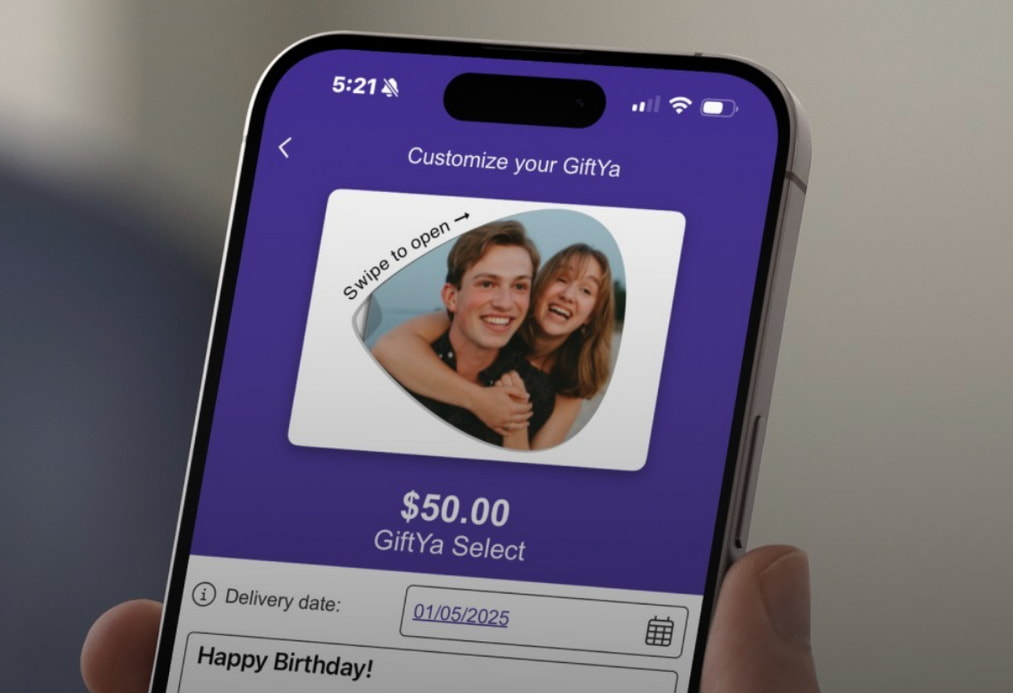
With the Zelle App Gone, There’s No Direct Way to Cash Out a Gift Card to Zelle… Unless You’re Using GiftYa. Here’s the Whole Story.

How to Use Gift Cards from Apple Wallet so Your Funds Are Always at Your Fingertips (Or At Least In Your Pocket)

The Complete Guide to Unlocking V-Bucks and Skins with Your Fortnite gift card, Console gift card, Visa gift card, and More

Prepare for your next night out on the town in the city that never sleeps

From tonkotsu to shoyu, ramen shops across New York City serve up steaming bowls of comforting noodles that bring authentic Japanese flavors to the Big Apple!

Sending and receiving gift cards has never been easier than with the convenience of text message through your favorite retailers!

Sending and receiving gift cards has never been easier than with the convenience of text message through your favorite retailers!

Say Goodbye to the Physical Gift Card With the Convenience of an eGift from GiftYa

Your ultimate guide to the perfect last-minute gifts

With the Zelle App Gone, There’s No Direct Way to Cash Out a Gift Card to Zelle… Unless You’re Using GiftYa. Here’s the Whole Story.

How to Use Gift Cards from Apple Wallet so Your Funds Are Always at Your Fingertips (Or At Least In Your Pocket)















