Visa Gift Cards 101: Your Complete Guide to Buying, Using, and Maximizing Value
Sending and receiving gift cards has never been easier than with the convenience of text message through your favorite retailers!

Visa gift cards have become a popular gifting option thanks to their convenience and flexibility. These prepaid cards function like regular Visa debit cards without requiring a bank account. Despite their widespread use, many people have questions about maximizing their value, from activation to online purchases and converting balances to cash.
We'll answer the most common questions about Visa gift cards, providing step-by-step instructions for everything from activation to using them on popular platforms like Amazon and DoorDash. We'll also explore methods for transferring balances, troubleshooting declined transactions, and understanding the differences between various prepaid Visa products. Whether you recently received a Visa gift card or are considering purchasing one for someone else, this guide will help you navigate the process with ease.
What is GiftYa?
GiftYa offers an innovative alternative to traditional gift cards. Rather than providing a physical or digital card, GiftYa connects directly to the recipient's existing credit or debit card. When you purchase a GiftYa, the recipient receives a notification to link it to their existing card. When they make a purchase at the specified merchant using their linked card, the GiftYa amount is automatically applied as a credit to their account within 1-3 days. This system eliminates common gift card problems by removing the need for activation, remembering to bring a specific card, dealing with partial balances left unused, and concerns about expiration dates or fees. There's also no need to manage multiple gift cards.
GiftYa can be used at over 1.5 million merchant locations nationwide. The platform also allows personalizing gifts with messages, photos, or videos, adding a thoughtful touch that traditional gift cards lack. For recipients who frequently forget to use gift cards or struggle with managing partial balances, GiftYa provides a seamless solution that integrates with their normal payment habits. By connecting directly to payment cards that consumers already carry, GiftYa ensures the gift is always available when needed and eliminates the frustration of unused or forgotten gift card balances that commonly plague traditional gift cards.
How to Use a Visa Gift Card on Amazon
Amazon is one of the world's largest online retailers and a popular place to use Visa gift cards. Here's how to add your card:
- Log in to your Amazon account and navigate to "Account & Lists"
- Select "Your Account" and find "Payment options" or "Wallet"
- Click "Add a payment method" and select "Add a credit or debit card"
- Enter your Visa gift card information including the 16-digit number, expiration date, and security code
- Enter the billing address associated with the card
- Click "Add your card" to save it to your account
Keep in mind that Amazon doesn't allow splitting payment between multiple gift cards for a single order. Your card must have sufficient funds to cover the entire purchase.
How to Activate a Visa Gift Card
Before using your Visa gift card, you'll need to activate it through one of these methods:
Online activation: Visit the website printed on the back of your card. You'll need to enter the card number, expiration date, security code, and sometimes an activation code.
Phone activation: Call the toll-free number on the back of your card. The automated system will guide you through activation, requiring similar information as online activation.
Automatic activation: Some Visa gift cards purchased at retail locations are activated at checkout and ready to use immediately.
During activation, you may be asked to register your card with your name and address. While registration is often optional, it provides added security, makes replacement easier if the card is lost or stolen, and ensures you can use the card for online purchases requiring address verification. Once activated, your card is ready to use anywhere Visa is accepted, subject to the card's terms and conditions. Most cards activate within 24 hours, though many are available immediately.

How to Transfer Visa Gift Card to Bank Account
Transferring funds from a Visa gift card directly to a bank account isn't straightforward, but several workarounds exist:
PayPal transfer: Add your Visa gift card to PayPal, then transfer the balance to your linked bank account. PayPal may charge a small fee.
Payment apps: Add your gift card to Square Cash or Venmo, send a payment to a trusted friend who can return the money, which you can then transfer to your bank account. Some services charge fees.
Money order: Use your Visa gift card to buy a money order (if the retailer accepts gift cards for this purpose), then deposit it into your bank account. Fees typically range from $0.50 to $2.00.
Card exchange services: Some online services specialize in buying unwanted gift cards for cash, though they typically pay less than face value.
These methods may involve fees that reduce the amount you'll receive. Additionally, some methods might not work with all Visa gift cards due to specific terms and restrictions. Digital solutions like GiftYa take a different approach by connecting directly to your debit card, eliminating the need for transfers altogether.

How to Add Visa Gift Card to Apple Wallet
Adding your Visa gift card to Apple Wallet provides convenience and security for making purchases using your iPhone or Apple Watch:
- Open the Wallet app on your iPhone
- Tap the "+" sign in the upper right corner
- Select "Credit or Debit Card"
- Follow prompts to add a new card (scan or manually enter details)
- Enter additional information requested, such as your name and security code
- Agree to the terms and conditions
- Complete any required verification steps
Not all Visa gift cards are compatible with Apple Wallet. Compatibility depends on the card issuer's participation in Apple Pay and the specific type of gift card. Once added, you can use your Visa gift card for contactless payments at participating retailers, in apps, and for online purchases that accept Apple Pay. This is more secure than carrying the physical card since Apple Pay uses tokenization to protect your information.
How to Use Visa Gift Card on Amazon for Partial Payment
When your Visa gift card doesn't have enough funds to cover your entire Amazon purchase, you can use this workaround:
- Add your Visa gift card to your Amazon account
- Purchase an Amazon gift card for the exact amount on your Visa gift card:
- Navigate to Amazon's gift cards section
- Select "eGift" or "Email delivery"
- Enter your own email as the recipient
- Set the amount to match your Visa gift card's balance
- Select your Visa gift card as the payment method
- Complete the purchase
- Apply the Amazon gift card to your account:
- Go to "Account & Lists" > "Account" > "Gift Cards"
- Select "Redeem a Gift Card" and enter your code
Now you can make your purchase using the Amazon gift card balance first, with any remaining amount charged to another payment method. This method converts your Visa gift card balance into an Amazon balance, which can be combined with other payment methods. Use the exact balance on your Visa gift card to avoid leaving unusable small amounts.
Using a Visa Gift Card on DoorDash
If you’re wondering if you can use a Visa gift card on DoorDash, the answer is yes! Here’s how:
- Open the DoorDash app or website and log in
- Navigate to "Account" > "Payment Methods" or find the payment section during checkout
- Select "Add Credit/Debit Card" and enter your Visa gift card information
- Ensure the billing address matches what's registered with your card
- Save the card to your account
When using a Visa gift card on DoorDash, there are a few important considerations to keep in mind. DoorDash typically places temporary holds that may exceed the final order amount, so ensure your card has sufficient funds to cover these temporary authorizations. Remember to account for all additional costs beyond just the food price, including delivery fees, service fees, taxes, and tips, as these can significantly increase the total. Some users report that Visa gift cards must be registered with a valid address before they'll work properly on the platform. Also, if your order total exceeds your card balance, be aware that DoorDash won't allow split payments between multiple payment methods, so you'll need to have enough funds on your gift card to cover the entire purchase.

How to Add a Visa Gift Card to PayPal
Adding a Visa gift card to PayPal allows you to use it for online purchases and potentially transfer the balance to your bank account:
- Log in to PayPal on the website or mobile app
- Navigate to "Wallet" or "Payment Methods"
- Select "Link a card" or "Link a debit or credit card"
- Enter your Visa gift card information and billing address
- Click "Link Card" or "Add Card" to complete the process
To transfer the balance to your bank account:
- Make a purchase slightly less than your gift card balance using PayPal
- Your PayPal balance will reflect the remaining amount
- Go to "Transfer Money" and select "Transfer to your bank"
- Follow the prompts to complete the transfer
PayPal may impose fees for certain transfers, and some Visa gift cards may not be eligible for adding to PayPal due to issuer restrictions.
Getting Cash From a Visa Gift Card
While Visa gift cards are designed for purchases rather than cash withdrawals, several methods exist to convert your balance to cash. ATM withdrawals are generally not supported unless your card is specifically labeled as a "cash access" card, so check your card's terms to see if ATM access is available. Some stores offer cash back when making a purchase with a debit card, though many retailers and issuers restrict this option for gift cards. Online exchanges like CardCash or Raise provide another avenue, allowing you to sell unwanted gift cards for cash, though you'll typically receive only 70-90% of the face value.
Another approach involves using your gift card to purchase a money order, which you can then cash or deposit. Alternatively, you could add your card to services like Venmo or Cash App, send money to a trusted friend who can return the funds via cash or bank transfer. Be aware that most of these methods incur fees or result in receiving less than the full card value. Additionally, some Visa gift cards specifically prohibit certain cash-access methods, so it's important to check your card's documentation for any restrictions.
Why Is My Visa Gift Card Being Declined?

Insufficient funds: Your purchase amount exceeds your card balance. Some merchants place holds that exceed your actual purchase amount.
Card not activated: Ensure you've properly activated your card.
Address verification failure: Online retailers often require the billing address to match exactly what's registered with the card.
Merchant category restrictions: Some Visa gift cards have restrictions on where they can be used.
Expiration date: Verify that your card hasn't expired.
International purchases: Some Visa gift cards can only be used domestically.
Incorrect entry: Double-check that you've entered the card information correctly.
Card damage: Physical damage to the magnetic strip or chip can prevent processing.
If your card continues to be declined, contact the issuer using the customer service number on the back of your card.
How to Check Visa Gift Card Balance
Checking your Visa gift card balance can be done through several convenient methods. The most common approach is visiting the issuer's website, which you can usually find printed on the back of your card. Most issuers provide online balance checking tools that are simple to use and immediately display your current balance. If you prefer speaking with someone directly, you can call the customer service number located on the back of your card and follow the automated prompts to hear your balance. Some people find it easier to visit a retail location, as many retailers that sell Visa gift cards can check your balance at their customer service desk. For tech-savvy users, certain issuers offer mobile apps specifically designed for checking balances and managing your card. Regardless of which method you choose, regularly checking your balance is an important practice that helps prevent declined transactions due to insufficient funds, saving you potential embarrassment at checkout.
Prepaid Visa vs Vanilla vs Visa Gift Card
Visa Gift Card:
- Designed specifically as a gift
- Cannot be reloaded with additional funds
- Generally cannot be used at ATMs or for cash back
- May have an expiration date
- Typically has no monthly fees
- Usually requires activation before use
Prepaid Visa:
- Functions more like a banking alternative
- Can usually be reloaded with additional funds
- May offer ATM access and cash back options
- Typically requires registration with personal information
- Often has monthly maintenance fees and transaction fees
- May offer direct deposit and bill pay features
Vanilla Visa:
- A specific brand of Visa gift card
- Available in fixed denominations
- No activation fees (paid by the purchaser)
- Cannot be reloaded
- No PIN required for most purchases
- Cannot be used at ATMs or for cash back
- Usable only in the country of purchase
The best choice depends on your needs: gift cards for one-time gifts, prepaid cards as banking alternatives, and Vanilla Visa for simplicity with fixed amounts.

Visa gift cards offer unparalleled flexibility and convenience compared to traditional store-specific gift cards, making them an excellent choice for both givers and recipients. By understanding the activation process, usage methods, and balance management techniques outlined in this guide, you can maximize the value of your Visa gift card and avoid common pitfalls. Whether you're using your card for online shopping, transferring balances, or troubleshooting issues, the right knowledge ensures a smooth experience. Remember that each card may have specific terms and restrictions, so always check the documentation that came with your card or contact the issuer directly for clarification. With these insights, you're well-equipped to make the most of your Visa gift card's full potential while enjoying the freedom of choice it provides.
Trae Bodge
Trae Bodge is the shopping expert here at GiftYa. Trae helps people find the best deals and ideas on popular new items to purchase.
Latest Posts
Latest Posts
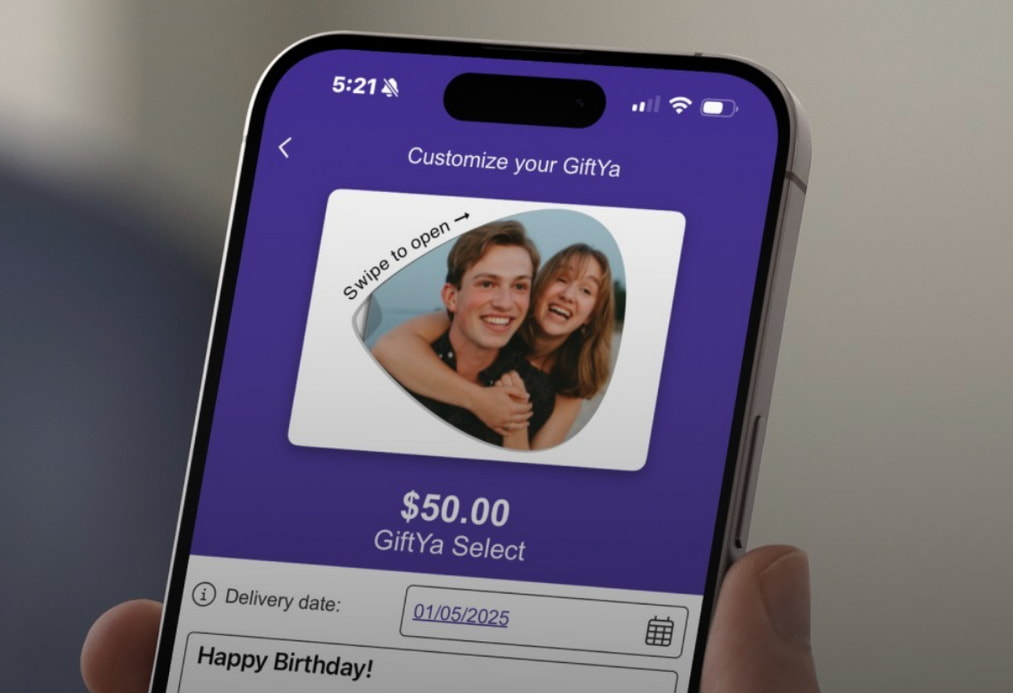
With the Zelle App Gone, There’s No Direct Way to Cash Out a Gift Card to Zelle… Unless You’re Using GiftYa. Here’s the Whole Story.

How to Use Gift Cards from Apple Wallet so Your Funds Are Always at Your Fingertips (Or At Least In Your Pocket)

The Complete Guide to Unlocking V-Bucks and Skins with Your Fortnite gift card, Console gift card, Visa gift card, and More

Prepare for your next night out on the town in the city that never sleeps

From tonkotsu to shoyu, ramen shops across New York City serve up steaming bowls of comforting noodles that bring authentic Japanese flavors to the Big Apple!

Sending and receiving gift cards has never been easier than with the convenience of text message through your favorite retailers!

Sending and receiving gift cards has never been easier than with the convenience of text message through your favorite retailers!

Say Goodbye to the Physical Gift Card With the Convenience of an eGift from GiftYa

Your ultimate guide to the perfect last-minute gifts

With the Zelle App Gone, There’s No Direct Way to Cash Out a Gift Card to Zelle… Unless You’re Using GiftYa. Here’s the Whole Story.

How to Use Gift Cards from Apple Wallet so Your Funds Are Always at Your Fingertips (Or At Least In Your Pocket)















