How to Transfer a Gift Card to Zelle
With the Zelle App Gone, There’s No Direct Way to Cash Out a Gift Card to Zelle… Unless You’re Using GiftYa. Here’s the Whole Story.
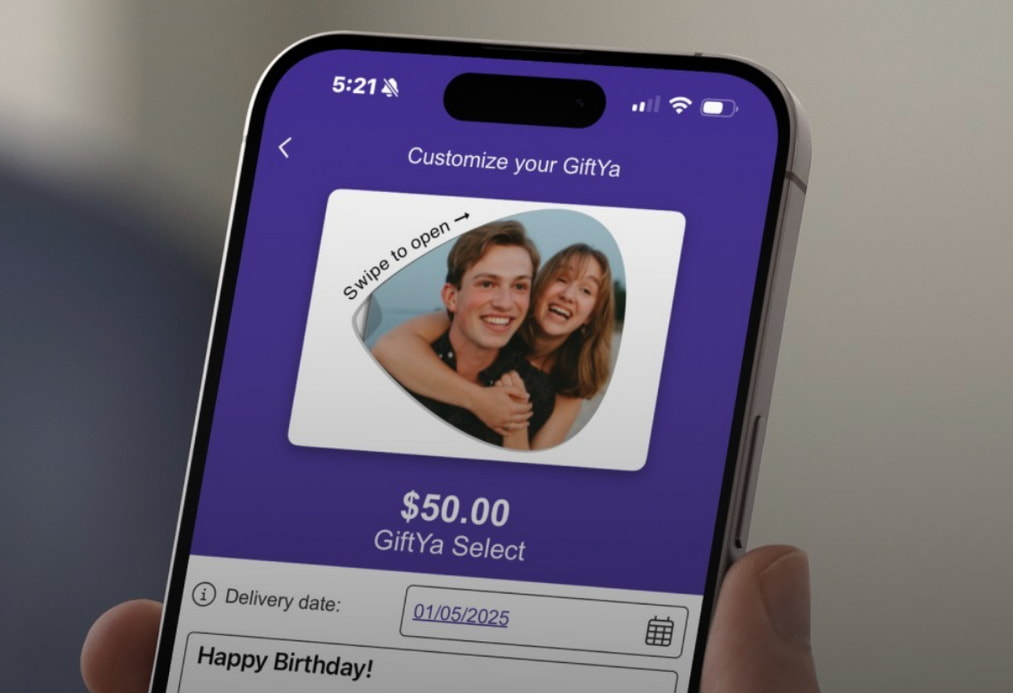
Gift cards make great gifts – they give you freedom and flexibility that physical gifts simply can’t. You can spend them whenever you want, which means that they’re the perfect pick-me-up long after the rest of the celebration has wrapped up. Not to mention, with lots of flexible gift cards out there you can use at multiple stores, you aren’t locked into redeeming a gift card at one brand, where you may or may not shop. Score!
However, not all gift cards are created equal. Sometimes you might find yourself wishing that you could exchange even the most thoughtful gift card for something even more flexible… cold hard cash that you can spend on literally anything you might want or need.
Is such a thing possible?
Do you need to use specific gift cards? Specific services?
Today, we’re taking you through the ins and outs of how Zelle works, and more importantly, which gift cards can be cashed out using Zelle. Here’s a sneak peek at what’s coming up:
- What is Zelle + why you can’t link gift cards with Zelle anymore
- Prepaid gift cards that are part of the Zelle network
- How services like GiftYa are changing the game by letting you cash out your gift card balance with Zelle
Why Zelle Doesn’t Work with Every Gift Card
Zelle is a digital payment network that allows users to send and receive money directly between bank accounts using just their email address or mobile number – it’s like sending a direct deposit, but in just a couple of taps from your regular banking app. No separate accounts needed.
One important note is that Zelle isn’t FDIC-insured, which for our purposes, mostly means that once you send money, you can’t reverse the transaction. That’s why Zelle is recommended for trusted contacts like friends and family members – not people you barely know, like the guy you’re buying a couch off of on Facebook marketplace.
Because Zelle is fundamentally a banking service that allows funds to be settled through ACH, most gift cards aren’t compatible with Zelle. It’s the same reason why most gift cards can’t be used at an ATM. Your “regular” old gift cards like a Starbucks gift card, Target gift card, gift card for the mom and pop shop down the street, etc. won’t work with Zelle or an ATM, but some gift cards with a major network logo will.
Gift cards with major network logos (like Mastercard, Visa, or American Express) work on most standard payment processing networks like any other credit or debit card, including ones like ATMs and Zelle. The only difference is that it has a pre-loaded value on it, and once that amount has been used, your card is done.
Here’s the catch: Previously, it was possible to add a credit or debit card to the Zelle app rather than linking it to your bank. But in April 2025, Zelle shut down its standalone app, meaning you can only use Zelle through the app for your bank these days.
- If you still have the Zelle app on your phone, you might still be able to link a gift card with a major network logo. When asked to add your bank, click that you don’t see your financial institution, and you should be able to add a Visa or Mastercard (including gift card) instead.
- If you don’t already have the Zelle app on your phone, there is no longer a way to link a card to Zelle, whether it’s a credit card, gift card, or otherwise.

To transfer a gift card to Zelle, you will need to use a platform like GiftYa.
Using GiftYa to Cash a Gift Card Balance Via Zelle
If you have a physical gift card in your hands right now that you were hoping to transfer to Zelle, there unfortunately isn’t a way to do that. However there is one gifting platform out there that’s changing the game.
Allow me to introduce you to GiftYa – the platform that allows you to transfer your digital gift card balance to Zelle in just a couple of clicks.
GiftYa’s founder Jason Wolfe created the internet’s very first online gift card shopping site way back in 1999. When he sold his original enterprise in 2016, he set out to improve the gift card itself. There hadn’t been a major innovation in gift cards in over 25 years, so he decided to focus on improving speed, flexibility, meaningfulness, and more. And that’s how GiftYa was born.
The customizable digital gift card platform GiftYa partners with thousands of local and national brands to reduce the environmental burden of single-use plastic gift cards while creating a gift card experience that is more convenient and more personal than ever before. When you send a GiftYa, you can choose out of any brand in the catalog. Customize your gift with a personal photo or video clip, or you can choose an expert-curated design. From there add a personal message, and send it off! You can schedule it in advance, or send it right away to a loved one by text or email.
But the real magic is how many ways there are to redeem a GiftYa digital gift card. When you receive a GiftYa, you can:
- Activate the balance to a Visa, Mastercard, or American Express
- Redeem online like any other egift code
- Trade for a physical Visa gift card
- Swap for another merchant in the catalog
- Regift the balance to someone else
- Transfer to your bank account using Zelle
When you open your GiftYa digital gift card and see all those redemption options, just hit Send to Your Bank Account with Zelle to get started. You’ll need the email or phone number associated with your Zelle account and be asked to confirm your information. Transferring will remove a $3.99 processing fee from the gift card balance, and the remaining funds will be transferred.
Usually, transferring to Zelle using GiftYa is immediate. Some cases might require review, which can take up to 24 hours.

People are always looking for secure ways to turn their unused gift cards into cash – these are the platforms and strategies that are most likely to put some extra spending money in your pocket.
Other Ways to Get Cash for Gift Cards
So, you’ve got a gift card collecting dust in your wallet — maybe it’s for a store you never shop at, or maybe you’d just rather have the cash. You’re not alone. Each year, Americans leave billions of dollars in unused gift cards just sitting there, when that value could be converted into real money. The good news? There are plenty of legitimate ways to turn your gift cards into cash you can actually spend anywhere.
1. Sell your gift card online.
The easiest and most popular way to get cash for your gift cards is through a reputable resale site. Websites like CardCash, Raise, CardSell, and ClipKard let you sell or exchange gift cards for up to 80–90% of their face value. All you have to do is enter the retailer name, balance, and card number to get an instant offer. Once you accept, you can usually choose between a direct deposit, PayPal payment, or check. These platforms verify card balances to protect buyers and sellers, so they’re a much safer option than random resale groups.
2. Try an in-store trade-in kiosk.
Some grocery and retail chains — like Walmart, Kroger, and GameStop — have self-service kiosks that let you trade in your unwanted gift cards for cash or store credit. Just swipe your card, get an instant offer, and decide whether to accept it. You won’t get 100% of the card’s value, but the convenience is hard to beat if you want immediate cash without dealing with shipping or online listings.
3. Sell your card locally.
If you’d rather handle things face-to-face, you can try selling your gift card to someone you know or through Facebook Marketplace, OfferUp, or Craigslist. You might be able to get closer to full value this way, but make sure to take precautions — meet in a public place, verify the card’s balance on the spot, and avoid sharing card numbers before payment is exchanged.
4. Exchange for a payment app credit.
Some payment apps, such as PayPal, allow you to use funds from a gift card (like a prepaid Visa or Mastercard) to add balance to your account. From there, you can transfer the money to your linked bank account and then send it through Zelle.
Turning your unused gift cards into cash doesn’t have to be complicated — it just takes a little know-how. Once the money’s in your bank account, you can use it however you like, whether that’s paying bills, grabbing groceries, or treating yourself to something that you actually want.
The Bottom Line
If your card was purchased through GiftYa, transferring it directly to your bank account via Zelle (minus a small processing fee) is the simplest and fastest way to turn a digital gift into real spendable cash. But if your gift card wasn’t purchased through GiftYa, just make sure to do your research and vet any gift card for cash programs you find to make sure you haven’t stumbled upon a scam!
https://www.instagram.com/p/DEkd4nNzhDk/
FAQs: Transferring a Gift Card Balance with Zelle
Q: Can I connect a Visa or Mastercard gift card to Zelle?
No, you can no longer connect a Visa or Mastercard gift card to Zelle. The standalone app was shut down in April 2025, which eliminated that functionality. Now, you can only use Zelle through your participating financial institution.
Q: Can I transfer a gift card to Zelle using GiftYa?
Yes! GiftYa gives you several easy ways to redeem a gift card balance, including cashing out using Zelle in just a couple of taps.
Q: What other ways can I use my GiftYa digital gift card balance?
In addition to cashing out with Zelle, you have several other options for redeeming a GiftYa balance. Swap it for another merchant in the catalog, regift your balance, activate it to a physical credit card, trade it for a physical Visa gift card, or use it from the app like an ordinary egift code.
Q: Do I need to use GiftYa Select to transfer to Zelle?
No, any GiftYa digital gift card for any brand can be cashed out using Zelle. That includes national brands, local brands, and GiftYa Select.
Q: What is the benefit of GiftYa Select?
GiftYa Select allows your gift recipient to choose any brand in the GiftYa catalog to apply their gift balance toward. They still get the personalized experience of unwrapping your gift with its custom design and message, but they can choose to spend it any way they choose right out of the gate – plus, of course, all of the different redemption options like transferring to Zelle we’ve already discussed.
GiftYa is the simplest way to transfer a gift card to Zelle.
We hope this article has given you some background on why transferring a gift card balance to Zelle can be such a pain, plus some easy solutions for how to get cash for your unused gift cards. Wanna dig deeper? We’re always answering your top gift card questions on the GiftYa blog, so check back soon for the latest advice from our experts!
Until then, happy gifting!
Trae Bodge
Trae Bodge is the shopping expert here at GiftYa. Trae helps people find the best deals and ideas on popular new items to purchase.
Latest Posts
Latest Posts
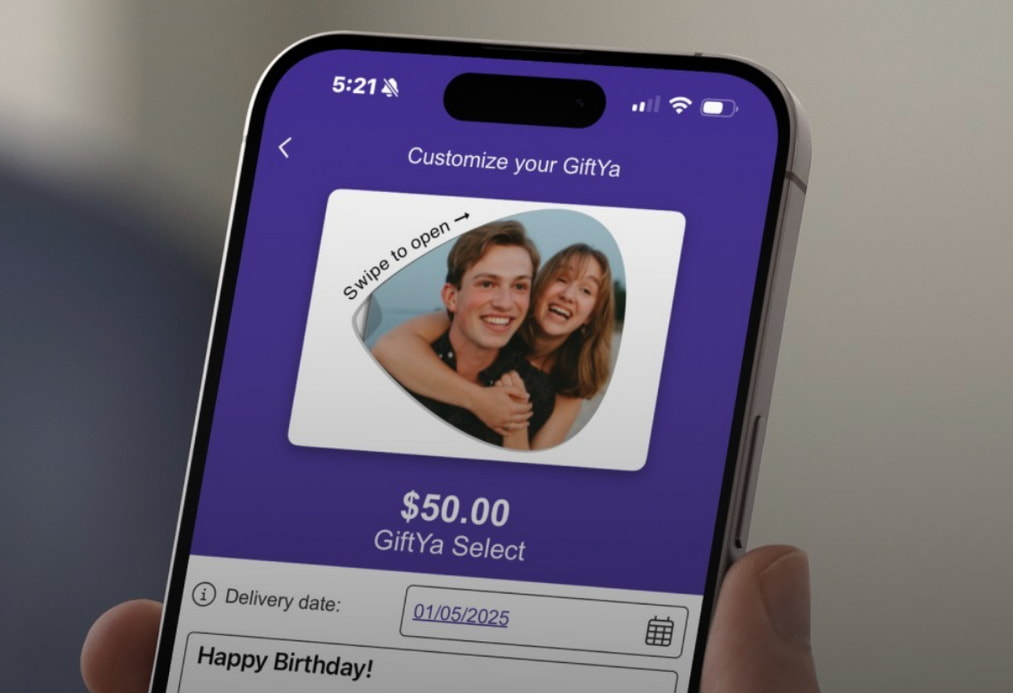
With the Zelle App Gone, There’s No Direct Way to Cash Out a Gift Card to Zelle… Unless You’re Using GiftYa. Here’s the Whole Story.

How to Use Gift Cards from Apple Wallet so Your Funds Are Always at Your Fingertips (Or At Least In Your Pocket)

The Complete Guide to Unlocking V-Bucks and Skins with Your Fortnite gift card, Console gift card, Visa gift card, and More

Prepare for your next night out on the town in the city that never sleeps

From tonkotsu to shoyu, ramen shops across New York City serve up steaming bowls of comforting noodles that bring authentic Japanese flavors to the Big Apple!

Sending and receiving gift cards has never been easier than with the convenience of text message through your favorite retailers!

Sending and receiving gift cards has never been easier than with the convenience of text message through your favorite retailers!

Say Goodbye to the Physical Gift Card With the Convenience of an eGift from GiftYa

Your ultimate guide to the perfect last-minute gifts

How to Use Gift Cards from Apple Wallet so Your Funds Are Always at Your Fingertips (Or At Least In Your Pocket)

The Complete Guide to Unlocking V-Bucks and Skins with Your Fortnite gift card, Console gift card, Visa gift card, and More















