Amazon Gift Cards 101: Answering Your Questions About Using, Buying, and Cashing Out Your Balance
Check Out This Beginner’s Guide to Amazon Gift Cards and Enjoy all the Great Benefits That Await!

Have you ever heard someone talking about something that sounded really amazing, but you didn’t know much about it? Whether it was the smile on their face, the sound of excitement in their voice, or the length of time they spent raving about their incredible experience; their enthusiasm made you want to have the same experience. We have likely all experienced this at some time or another. Many people have heard about Amazon gift cards and all the great products and services that they provide, but some may be left wondering how they can take advantage of these products and services that an Amazon gift card provides them. Does this sound like you? Check out this beginner’s guide to Amazon, and get some valuable information about topics such as: using, buying, and cashing in your balance.
1. How to Redeem an Amazon Gift Card
Redeeming Your Amazon Gift Card is quick and easy!

Want to know how to redeem an Amazon gift card? Amazon has a simple process that will have you ready to purchase high quality Amazon products and services in no time!
Redeem a physical card:
- Locate the 14 to 15 digit claim code on the back of your card under the peel-off sticker or under the silver scratch-off section.
- Once you have located the claim code, go to Redeem a Gift Card.
- Enter the claim code and select “Apply your Balance.”
Redeem an electronic card:
- Go to the Amazon webpage, and sign into the account in which you want to redeem the gift card.
- If the card was received through email select “Apply to your Amazon Account” If the gift card was received via text, simply click the link to be directed to the redemption page. Click “Apply to your Amazon Account.”
2. How to Add a Gift Card to Your Amazon Account
It is quick and easy to add an Amazon gift card to your account.

Amazon gift cards are great to use on all kinds of cool trinkets and gadgets. Want to make your Amazon gift card more easily accessible today by adding a gift card to your Amazon account? Here is an easy step-by-step guide to show you how the process works.
- Open the Amazon App on your mobile device.
- Scroll to the bottom and click on the “You” icon.
- Scroll down until you locate the “Gift Card Balance” section, and click “Redeem Gift Card.”
- You can then choose to “Scan your claim code” or enter your claim code manually.
- To finish the process, click “Apply to your account.”
Important Note: Once you have added your Amazon gift card to your account, the balance of your gift card is stored in your account permanently without an expiration date. It is also important to know that once an Amazon gift card has been redeemed, it cannot be used to purchase Amazon gift cards or transferred to other accounts.
3. Can You Transfer an Amazon Gift Card Balance to Another Account?
Check Out Which Transfer Options are Available for Your Amazon Gift Card Balance

Wondering if you can transfer money from your Amazon gift card to another account? While Amazon prohibits the transfer of money from a gift card directly into another account, they do provide the option to send an eGift Card to another Amazon account if you wish.
4. How to Redeem Amazon Gift Card on the Amazon App
The Amazon App Makes Gift Card Redemption More Convenient

Did you know that you can redeem your Amazon gift card through the Amazon App? All you will need is your smartphone, and access to the internet. Follow these quick and easy steps to redeem your Amazon gift card, and start purchasing all kinds of great Amazon products immediately!
- Open up your Amazon App and make sure that you are logged into your account
- Once you are logged into your account, click your profile and select “Gift Card Balance” and then click on “Redeem Gift Card.”
- Scan the code on your gift card, or enter the claim code manually.
- Once the code has been entered, click on “Apply to your balance.”
5. How To Send an Amazon Gift Card
Check Out How You Can Send an Amazon Gift Card to a Family Member, Coworker, or Friend.

Have you purchased an Amazon gift card, but don’t know how to send it to the recipient? Check out how you can send an Amazon gift card to the recipient in a simple and time-efficient way.
Send the gift card to the recipient via instant text or email:
- Select the Design for the Gift Card. Options include design such as: Amazon Logo, Amazon Logo (Classic), Smile Orange, orAmazon Prime Confetti.
- Select the Gift Card Details: Thai step requires the customer to select gift card amount, form of delivery, recipient address, customer name, gift message, number of gift cards being purchased, and a delivery date.
Important Note: “Amazon gift cards can only be used to purchase goods and services eligible on Amazon.com, and cannot be used on Amazon websites in other countries.”
Interested in learning more? Check out this blog for additional information about how to send Amazon gift cards by text.
6. Can You Use an Amazon Gift Card at Whole Foods?
Use Your Amazon Gift Card to Purchase a Variety of Items at Whole Foods Market

At a time when food prices are high, many people are looking for as many ways as they can to save money on groceries and other products. The great news is that you can use your Amazon gift card to purchase many items at Whole Foods physical location across the United States.
Here is a list of purchases that you can make with your Amazon gift card at Whole Foods:
- Fresh produce
- Meat, poultry, and seafood
- Dairy products
- Baking supplies
- Pantry staples
- Beverages
- Supplements and vitamins
- Beauty and personal care products
- Household essentials
Important Note: While an Amazon gift card can be used to purchase items at Whole Foods locations, there are some limitations to how the gift card can be used for Whole Foods. An Amazon gift card cannot be used for services such as: online ordering, prepared foods, wine clubs, lottery tickets, stamps, catering, and money orders.
7. Can You Use an Amazon Gift Card for Kindle?
Take advantage of All the Great Benefits of Kindle with the Help of an Amazon Gift Card!

Are you someone who enjoys sitting by a fire on a chilly evening with a book in your hand or enjoys listening to an audio book during a long road trip? If so, we have some great news for you! An Amazon gift card can be used to purchase items on Amazon Kindle. Follow these steps to learn how an Amazon gift card can be used for Kindle:
- Link your Account: Make sure that your Kindle device is linked to your Amazon account.
- Internet access: Make sure that your Kindle device has internet access.
- Navigate to your account settings: Go to the home screen on your Kindle device and click on the “menu” icon in the top right corner.
- Register YourAccount: Tap “Register” and use your credentials to register your Amazon account.
- Change of Registration: Click "Deregister" if you need to deregister your Kindle. Once you have deregistered your Kindle account, click “Register’ to re-register again
- Purchase on Kindle: Once your Kindle device has been successfully linked with your Amazon account, you can begin making purchases with your Amazon gift card.
Important Note: Keep in mind that an Amazon gift card can be used for purchases of any of your Amazon accounts.
8. Where Can I Use an Amazon Gift Card?
Check Out All the Places That You Can Take Advantage of Your Amazon Gift Card!

Have you recently purchased an Amazon gift card or received one as a gift from someone? If so, you might find yourself wondering where you can use your newly acquired gift card. Here is a list of places where you can use an Amazon gift card, and save lots of your hard earned money!
- Amazon Basics and Amazon Marketplace
- Physical Amazon stores
- Grocery Delivery, Amazon, Fresh, and Amazon Whole Foods Markets
- Amazon Prime Subscription
- Stream media through Amazon Prime Video
- Amazon Kindle
- Purchase cryptocurrency
Check out this guide to learn more about what you can purchase with an Amazon gift card.
9. Where is the Claim Code of an Amazon Gift Card?
Locate the Claim Code Today, and Redeem Your Amazon Gift Card!

There are a couple of different ways to locate your claim code, depending on whether you have purchased a physical card or whether it was purchased as an electronic card. Either way, the process of retrieving your claim code is quick and easy. Just the way you like it!
Electronic Card Claim Code: Locate the email that contains your electronic Amazon gift card and scroll to the bottom, where you will find your claim code.
Physical Card Claim Code: The claim code will be located on the back of the card. Simply scratch off the silver bar to reveal your claim code.
10. How to Transfer Amazon Gift Card Balance to Your Bank Account
Transfer Your Amazon Gift Card Balance to Your Bank Account, and Use the Money for Anything You Want!

There are so many Amazon products and services that can be purchased with an Amazon gift card. The only thing better than that is if you could transfer your Amazon gift card balance to your bank account. Well…actually you can!!!! Follow these steps, and give yourself the freedom to use the money to buy anything you wish.
Conditions for transferring an Amazon gift card balance to your bank account include;
- Your gift card balance greater than $20
- Your Amazon account is set up
- Your bank account can receive direct deposits
- You will need to provide your bank account information as part of the verification process
Once you have met the requirements for gift card balance transfer and have collected the necessary information, follow these steps to successfully transfer your balance into your bank account.
- Go to the Amazon website and sign in to your account.
- On the Gift Cards Redeem Page, click on the “Gift Cards” tab and then Select “Redeem a Gift Card.”
- Type in the gift card number and PIN/Payment Code to verify your balance.
- Select an option to convert your balance to an Amazon currency (type dependent on your location).
- Enter your bank account information.
- Review your bank information, and confirm that it has been entered correctly.
- Press “Submit” to initiate the transaction.
Important Note: Once your transfer request has been submitted, it may take up to three days for the transfer to complete. In some cases the transfer may take longer if the request is flagged for further verification.
Amazon Gift Card FAQs:
- How to Check Amazon Gift Card Balance?
Answer: There are three ways that you can check your Amazon gift card balance. Go to Amazon.com and enter your credentials. Hover your cursor over “Accounts and Lists.” Click on “Your Account”, and select “Gift Cards” on the menu. Your balance can be found at the top of the page. You can redeem a new gift card by entering your gift card code here. Your Amazon gift card balance can also be checked on the Amazon App, or on the Amazon gift card check page.
- Where to Buy an Amazon Gift Card Online?
Answer: If you want to buy an Amazon gift card online, go to the Amazon gift card website. Choose the type of gift that you wish to purchase and enter the desired amount. Select “Add to Cart” and then “Proceed to Checkout” Add your payment information, and select “Continue.” Once you have completed the required steps, select “Place Your Order.”
- Is There a Fee to Buy an Amazon Gift Card?
Answer: There is no required activation fee to activate an Amazon gift card.
Well everyone…That’s the end of the beginner’s guide to Amazon gift cards.
No matter what the occasion may be, the wide range of products and services that can be purchased with an Amazon gift card make it the perfect gift for anyone on your list. Leave us a comment, and let us know whether this guide was helpful!
Trae Bodge
Trae Bodge is the shopping expert here at GiftYa. Trae helps people find the best deals and ideas on popular new items to purchase.
Latest Posts
Latest Posts
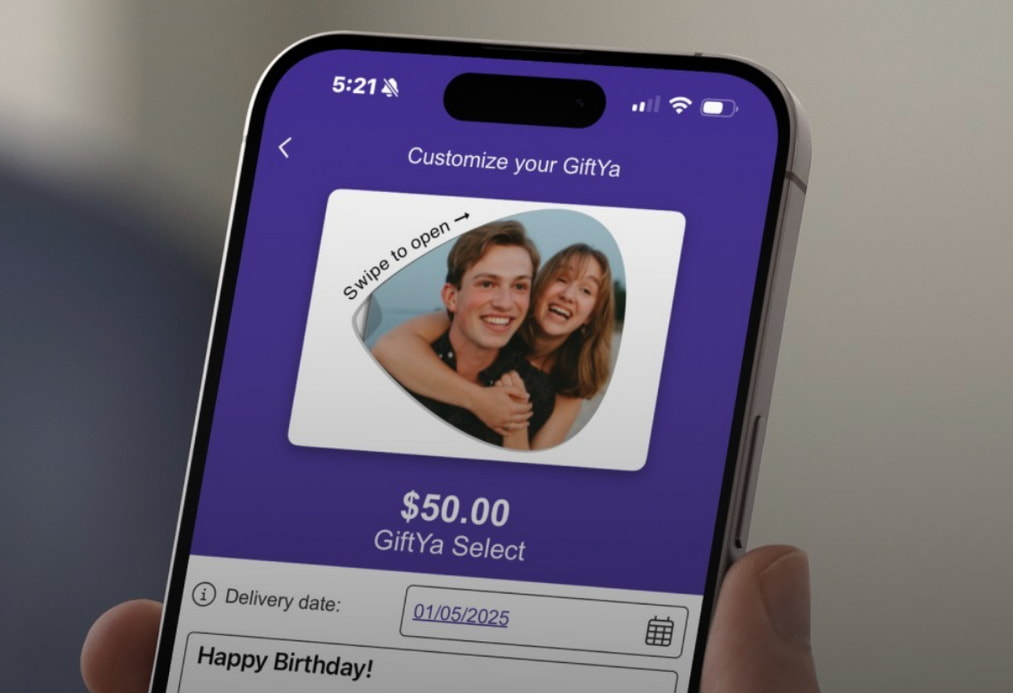
With the Zelle App Gone, There’s No Direct Way to Cash Out a Gift Card to Zelle… Unless You’re Using GiftYa. Here’s the Whole Story.

How to Use Gift Cards from Apple Wallet so Your Funds Are Always at Your Fingertips (Or At Least In Your Pocket)

The Complete Guide to Unlocking V-Bucks and Skins with Your Fortnite gift card, Console gift card, Visa gift card, and More

Prepare for your next night out on the town in the city that never sleeps

From tonkotsu to shoyu, ramen shops across New York City serve up steaming bowls of comforting noodles that bring authentic Japanese flavors to the Big Apple!

Sending and receiving gift cards has never been easier than with the convenience of text message through your favorite retailers!

Sending and receiving gift cards has never been easier than with the convenience of text message through your favorite retailers!

Say Goodbye to the Physical Gift Card With the Convenience of an eGift from GiftYa

Your ultimate guide to the perfect last-minute gifts

With the Zelle App Gone, There’s No Direct Way to Cash Out a Gift Card to Zelle… Unless You’re Using GiftYa. Here’s the Whole Story.

How to Use Gift Cards from Apple Wallet so Your Funds Are Always at Your Fingertips (Or At Least In Your Pocket)















