How Do E-Gift Cards Work? And All The Useful Things You Can Do With Them!
The ins and outs of eGift cards and how you can get one and send it in just a few minutes!

The history of gift cards goes back as far as the early 1900’s, what once were gift certificates and vouchers eventually led to the gift card we all have known for the past couple decades. They’ve become a “go-to” gift for many, perfect for relatives and co-workers during the holidays and a great addition to many gifts for a birthday or special occasion. You’ll probably be on the receiving end of a few gift cards this year especially as the holidays are getting closer and closer.
But what’s still a little new, still a little bit of a mystery for some are e-gift cards. The “e-gift” card, also known as electronic gift cards, are the online version of a regular plastic gift card you’ll get in a card or envelope. Instead of having to keep track and potentially losing your regular plastic gift card, an e-gift card is something that will stay online where you never have to worry about it getting lost or stolen.
- An online source where you can get e-gift cards from a wide number of national well known brands and even some local vendors is GiftYa, but more on that later.
But how do e-gift cards work? And if you have other questions on the electronic gift card then you’ve come to the right place as today we will also be discussing:
- What is the difference between a regular gift card and an e-gift card?
- Can you use an e-gift card in store in person?
- Do I have to print my e-gift card?
- How safe are e-gift cards?
- Can you withdraw money from an e-gift card?
- What are the benefits of an e-gift card?
- How do I give an e-gift card as a gift to someone?
- How do I activate an e-gift card?
How do e-gift cards work?
Just like a regular gift card, e-gift cards generally work the same but an e-gift will offer more flexibility than your average plastic card.
On a gift card you will see a removable sticker or scratcher on the back of your card with a hidden set of numbers underneath it. This is your gift card’s “code” or “serial number” that is where the money from the gift card can be redeemed at your respective store. And just like a regular gift card your e-gift card will also have its own code or serial number that instead of you having to scratch or peel it away you will be sent that information via text or email.
Once you get the e-gift card on your phone or laptop you then have officially bought your very first e-gift card and now can use it online or in a store where it can be redeemed through the cashier, clerk, or through that store’s website if you’re shopping online. Almost all websites will have a “Gift Cards” section where you can do one of a couple things:
- Create an account and add the gift card to your account so the next time you check out the value will automatically be added and taken off of the purchase.
- Or you will be given the option during online check-out to type in a gift card code, normally titled “promotional code”- there you will be able to add the e-gift value and that will be taken off the total purchase.

What is the difference between a regular gift card and an e-gift card?
Now you know how e-gift cards work you might be interested in knowing the differences between a regular gift card and an e-gift card. So we’ve developed a list of things you can do with a regular gift card vs an e-gift:
What can I do with a regular gift card?
- You can buy regular gift cards at your local retail, convenient, and grocery stores. Most stores will have their own gift card proudly presented for you to buy from or they will have a rack of gift cards for multiple different brands you can pick and choose from- (but those options might be a little limited if you’re looking for a specific, possibly even more obscure store).
- Spend your gift card at the store of its origin- though normal physical gift cards will most likely have a “fixed value” which means that you’ll see gift cards available for purchase will sometimes not have the exact value you’re looking for. For example: say you’re looking to buy a $70 Target gift card, but they only have $25 gift cards available at the store, that can cause a small headache.
- Gift the person a physical gift. We know e-gifts are all about convenience, but if you want to give someone a physical gift and have an actual plastic card, then a regular gift card will be the way to go.
- Tip: There are some online e-gift card vendors that offer a chance to “Build Your Own” gift card and have it customized to be made into an actual physical gift card like a Visa Gift Card from Gift Card Granny.
What can I do with an e-gift card?
- If you go to a site like GiftYa- (where they have thousands of vendors selling e-gift cards), you can search for the exactly place you want to buy from, that way you don’t have to settle for a gift card to somewhere you think the recipient will like, this time you’ll know.
- Also with GiftYa you can choose an amount up to $250 to put on the card instead of having to buy two $20 gift cards or multiples of others just to get your intended value.
- Go with style and customize your gift card! If you go straight to the source (aka the store’s website) for an e-gift card you’ll just get a code and maybe the company’s logo. But with an e-gift card website you can customize the e-gift card by adding a picture and/or gift wrapping. That’s online shopping with style.
- Bonus GiftYa tool: Does your recipient not love the place they got a gift card for and they want to swap it out for a new vendor? They can! GiftYa has a “Swap” tool where they can pick a new location from the website so they can shop for exactly what they want.

It’s not time for our next section which is entitled:
🔥Rapid Fire Questions🔥
We will answer a few of your questions you might have about e-gift cards and how to use them with a few simple sentences that way you can learn as much as you need to when it comes to using your e-gift card:
Can you use an e-gift card in store in person?
Yes you can use an e-gift card in store in person. And there is a few different ways you can go about making sure you have no problems with check out so you won’t hold anyone else up as you ring up your items:
- Print the e-gift card out. When you buy an e-gift card online you will get a few key bits of information like the number, dollar amount, and PIN. Have those printed out with you next time you go into the store so you can hand the clerk the info when you get to the registrar.
- If you don’t have a printer or are unable to print out the e-gift card take a picture of the key information on your phone! Then you can show the employee the info as you’re ready to pay.
- Use a mobile wallet. Mobile wallets are relatively new but a lot of people are using them to make purchases instead of using their card they will use their phone instead. GiftYa and other e-gift websites will upload the card to your debit/credit card and then you can go about your business just like you would buy anything else but instead you’re using your e-gift card!
Do I have to print my e-gift card?
We sort of answered this in the last rapid fire question but yes and no. You can print out your e-gift card’s information for easy buying or you can take a screenshot of the info for your phone if it’s not directly uploaded to your debit/credit card.
How safe are e-gift cards?
Just like a physical gift card’s numbers can be tampered with in real life- (make sure to check always check the sticker on the back), there could be some potential risks to buying an e-gift, but like all online shopping if you go through the right channels and understand what you’re doing e-gift cards just like other online products are generally safe.
If you’re going through the right websites when buying a gift card then according to Orion Print, “All generated e-codes should be stored on secure servers using high level encryption to prevent data being intercepted during transmission.”
As long as you're vigilant and do your research on the consumer you’re buying from, e-gift cards are as safe as buying a regular gift card in store.
Can you withdraw money from an e-gift card?
It depends. If you want to directly get the money from your e-gift card to your bank account then the answer is no you cannot do that. But there are websites out there like Raise and CardCash that buy unwanted or unused gift cards. But be warned they will normally take a small fee of the original card’s value.

What are the benefits of an e-gift card?
Throughout this article we’ve sprinkled a bunch of little tips and key points of why e-gift cards are great, but here’s a compiled list of why you should get your next gift card as an e-gift and the benefits of using sites like GiftYa to buy your e-gift cards:
- Pick from a wide list of vendors where there’s almost no limit. Instead of relying on the selection at the store, look to sites like GiftYa and others to find e-gift cards. There you will get a seemingly endless selection of e-gifts.
- Never worry about having your gift card get lost or stolen.
- Choose the exact amount of money you want to put on the card.
- Personalize it and make it fun! Add photos, videos, gift wrapping, and a gift message to make that boring old gift card into something fun for everyone.
For these final two questions of the article we will be specifically answering them under GiftYa, and how GiftYa specifically handles e-gift cards. There are obviously hundreds of websites out there with similar rules and benefits but GiftYa’s consistency and customization options are hard to beat.
How do I give an e-gift card as a gift to someone?
Step One: Go to the official GiftYa website and/or download the mobile app.
Step Two: Search a store, restaurant, and/or venue that you want to buy an e-gift card from.
Step Three: Select an amount ($5-$250) or go with a custom number.
Step Four: Choose a wrapper design! Pick a “Pre-Designed” template or add your own photo/video.
Step Five: Choose to send it via text or email.
Step Six: Choose a delivery date- (you can also choose to send it instantly).
Step Seven: Write a message to go along with the gift.
Step Eight: Buy the e-gift card and send it on its way!
How do I activate an e-gift card?
A GiftYa gift card has been sent to you and now you’re wondering how you go about activating it so you can get to spending, don’t worry we’ve got you covered.
You will be given a list of options when you first open you GiftYa where you can choose to upload the card to your debit/credit card, that way it’s always with you and for each purchase made at that specific merchant GiftYa will add that same amount back to the card until the gift is used in its entirety.
Or you can use it as an eGift like you would a regular e-gift card with a code, swap for a different merchant, or re-gift it.
GiftYa gives plenty of options and they definitely will be able to answer the question: how do e-gift cards work?
Trae Bodge
Trae Bodge is the shopping expert here at GiftYa. Trae helps people find the best deals and ideas on popular new items to purchase.
Latest Posts
Latest Posts
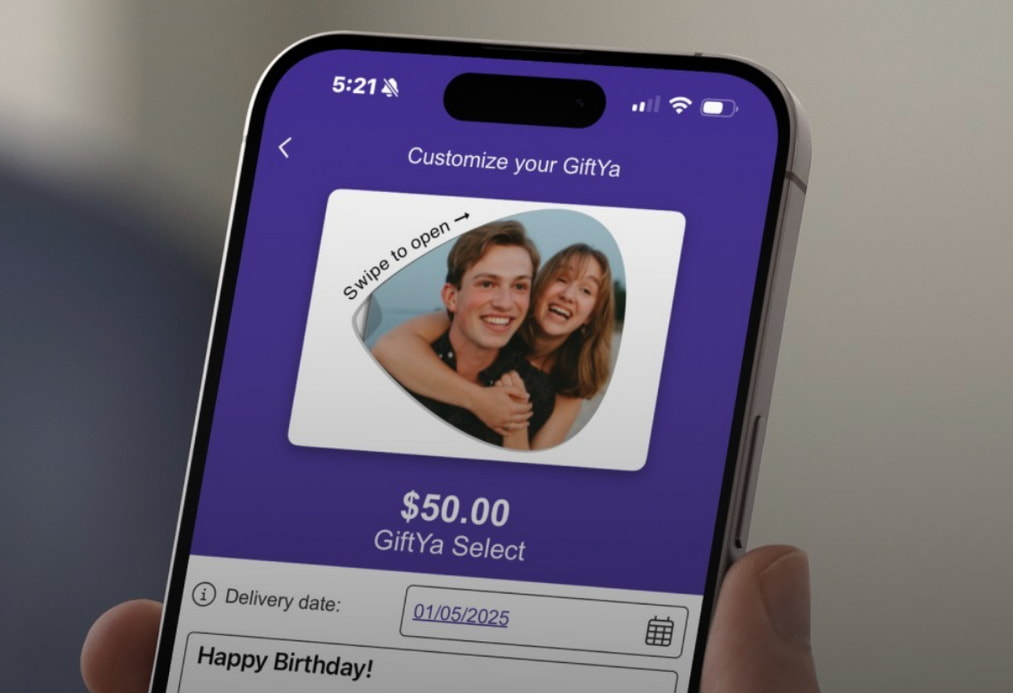
With the Zelle App Gone, There’s No Direct Way to Cash Out a Gift Card to Zelle… Unless You’re Using GiftYa. Here’s the Whole Story.

How to Use Gift Cards from Apple Wallet so Your Funds Are Always at Your Fingertips (Or At Least In Your Pocket)

The Complete Guide to Unlocking V-Bucks and Skins with Your Fortnite gift card, Console gift card, Visa gift card, and More

Prepare for your next night out on the town in the city that never sleeps

From tonkotsu to shoyu, ramen shops across New York City serve up steaming bowls of comforting noodles that bring authentic Japanese flavors to the Big Apple!

Sending and receiving gift cards has never been easier than with the convenience of text message through your favorite retailers!

Sending and receiving gift cards has never been easier than with the convenience of text message through your favorite retailers!

Say Goodbye to the Physical Gift Card With the Convenience of an eGift from GiftYa

Your ultimate guide to the perfect last-minute gifts

With the Zelle App Gone, There’s No Direct Way to Cash Out a Gift Card to Zelle… Unless You’re Using GiftYa. Here’s the Whole Story.

How to Use Gift Cards from Apple Wallet so Your Funds Are Always at Your Fingertips (Or At Least In Your Pocket)















